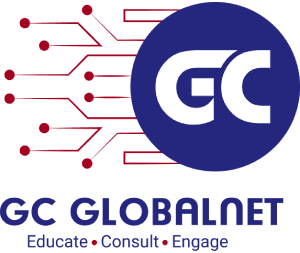Twitter Feed
DISA Chief Technologist States Plan for Cloud
In an interview reported on in this month’s Military Information Technology magazine, David Mihelcic, DISA Chief Technology Officer, has laid out his goal for the agency’s cloud computing initiative. As…
Google, GeoEye, Twitter. What a Combination!
On September 9th, Bob Lozano posted his kudos to GeoEye for a successful launch of GeoEye-1. (Hey Bob! Where’s that post on your “cloud failure” last week?) According to their…
RightScale goes Transcloud
Over the weekend, Maureen O’Gara of SYS-CON media reported that RightScale is now offering a “first in industry” capability to provide application management across multiple cloud infrastructures. It now offers…
A Bill to Outlaw Cloud Computing…..
… is what we may see if we don’t educate our lawmakers now! That seemed to be one of the main point at last week’s Google workshop in DC. Berin…
Military Information Technology Cloud Computing Collaboration
Today, we’re happy to announce what we believe to be an industry first. “Military Information Technology Magazine“, as the publication of record for the defense information technology community, is collaborating…
Is 99.999% reliability good enough?
According to Reuven Cohen in his recent post, Cloud Failure: The Myth of Nines , the whole concept of reliability may be meaningless. “In the case of a physical failure…
You Probably Use Cloud Computing Already.
56% of internet users use webmail services such as Hotmail, Gmail, or Yahoo! Mail. 34% store personal photos online. 29% use online applications such as Google Documents or Adobe Photoshop…
20 Real-Life Challenges of Cloud Computing
Nikita Ivanov of GridGain offers some excellent insight into the nuts and bolts of getting the cloud to work. Definitely worth a read. To summarize: Most likely you do NOT…
3Tera Announces Global Cloud Services
Last week, 3Tera has announced the availability of global cloud services, based on their AppLogic grid operating system. 3Tera is currently running data centers in seven countries (United States, Japan,…
Google Cloud Platform (GCP) is considered to be one of the Big 3 cloud platforms among Microsoft Azure and AWS. GCP is widely used cloud solutions supporting AI capabilities to design and develop smart models to turn your data into insights at a cheap, affordable cost.
(The following excerpt is taken from the book ‘Cloud Analytics with Google Cloud Platform‘ authored by Sanket Thodge.)
GCP offers many machine learning APIs, among which we take a look at the 3 most popular APIs:
Cloud Speech API
A powerful API from GCP! This enables the user to convert speech to text by using a neural network model. This API is used to recognize over 100 languages throughout the world. It can also support filter of unwanted noise/ content from a text, under various types of environments. It supports context-awareness recognition, works on any device, any platform, anywhere, including IoT. It has features like Automatic Speech Recognition (ASR), Global Vocabulary, Streaming Recognition, Word Hints, Real-Time Audio support, Noise Robustness, Inappropriate Content Filtering and supports for integration with other APIs of GCP.
The architecture of the Cloud Speech API is as follows:
In other words, this model enables speech to text conversion by ML.
The components used by the Speech API are:
- REST API or Google Remote Procedure Call (gRPC) API
- Google Cloud Client Library
- JSON API
- Python
- Cloud DataLab
- Cloud Data Storage
- Cloud Endpoints
The applications of the model include:
- Voice user interfaces
- Domotic appliance control
- Preparation of structured documents
- Aircraft / direct voice outputs
- Speech to text processing
- Telecommunication
It is free of charge for 15 seconds per usage, up to 60 minutes per month. More than that will be charged at $0.006 per usage.
Now, as we have learned about the concepts and the applications of the model, let’s learn some use cases where we can implement the model:
- Solving crimes with voice recognition: AGNITIO, A voice biometrics specialist partnered with Morpho (Safran) to bring Voice ID technology into its multimodal suite of criminal identification products.
- Buying products and services with the sound of your voice: Another most popular and mainstream application of biometrics, in general, is mobile payments. Voice recognition has also made its way into this highly competitive arena.
- A hands-free AI assistant that knows who you are: Any mobile phone nowadays has voice recognition software in the form of AI machine learning algorithms.
Cloud Translation API
Natural language processing (NLP) is a part of artificial intelligence that focuses on Machine Translation (MT). MT has become the main focus of NLP group for many years. MT deals with translating text from the source language to text in the target language. Cloud Translation API provides a graphical user interface to translate an inputted string of a language to targeted language, it’s highly responsive, scalable and dynamic in nature.
This API enables translation among 100+ languages. It also supports language detection automatically with accuracy. It provides a feature to read a web page contents and translate to another language, and need not be text extracted from a document. The Translation API supports various features such as programmatic access, text translation, language detection, continuous updates and adjustable quota, and affordable pricing.
The following image shows the architecture of the translation model:
In other words, the cloud translation API is an adaptive Machine Translation Algorithm.
The components used by this model are:
- REST API
- Cloud DataLab
- Cloud data storage
- Python, Ruby
- Clients Library
- Cloud Endpoints
The most important application of the model is the conversion of a regional language to a foreign language.
The cost of text translation and language detection is $20 per 1 million characters.
Use cases
Now, as we have learned about the concepts and applications of the API, let’s learn two use cases where it has been successfully implemented:
- Rule-based Machine Translation
- Local Tissue Response to Injury and Trauma
We will discuss each of these use cases in the following sections.
Rule-based Machine Translation
The steps to implement rule-based Machine Translation successfully are as follows:
- Input text
- Parsing
- Tokenization
- Compare the rules to extract the meaning of prepositional phrase
- Find word of inputted language to word of the targeted language
- Frame the sentence of the targeted language
Local tissue response to injury and trauma
We can learn about the Machine Translation process from the responses of a local tissue to injuries and trauma. The human body follows a process similar to Machine Translation when dealing with injuries. We can roughly describe the process as follows:
- Hemorrhaging from lesioned vessels and blood clotting
- Blood-borne physiological components, leaking from the usually closed sanguineous compartment, are recognized as foreign material by the surrounding tissue since they are not tissue-specific
- Inflammatory response mediated by macrophages (and more rarely by foreign-body giant cells)
- Resorption of blood clot
- Ingrowth of blood vessels and fibroblasts, and the formation of granulation tissue
- Deposition of an unspecific but biocompatible type of repair (scar) tissue by fibroblasts
Cloud Vision API
Cloud Vision API is powerful image analytic tool. It enables the users to understand the content of an image. It helps in finding various attributes or categories of an image, such as labels, web, text, document, properties, safe search, and code of that image in JSON. In labels field, there are many sub-categories like text, line, font, area, graphics, screenshots, and points. How much area of graphics involved, text percentage, what percentage of empty area and area covered by text, is there any image partially or fully mapped in web are included web contents.
The document consists of blocks of the image with detailed description, properties show that the colors used in image is visualized. If any unwanted or inappropriate content is removed from the image through safe search. The main features of this API are label detection, explicit content detection, logo and landmark detection, face detection, web detection, and to extract the text the API used Optical Character Reader (OCR) and is supported for many languages. It does not support face recognition system.
The architecture for the Cloud Vision API is as follows:
We can summarize the functionalities of the API as extracting quantitative information from images, taking the input as an image and the output as numerics and text.
The components used in the API are:
- Client Library
- REST API
- RPC API
- OCR Language Support
- Cloud Storage
- Cloud Endpoints
Applications of the API include:
- Industrial Robotics
- Cartography
- Geology
- Forensics and Military
- Medical and Healthcare
Cost: Free of charge for the first 1,000 units per month; after that, pay as you go.
Use cases
This technique can be successfully implemented in:
We will discuss each of these use cases in the following topics.
Image detection using Android or iOS mobile device
Cloud Vision API can be successfully implemented to detect images using your smartphone. The steps to do this are simple:
- Input the image
- Run the Cloud Vision API
- Executes methods for detection of Face, Label, Text, Web and Document properties
- Generate the response in the form of phrase or string
- Populate the image details as a text view
Retinal Image Analysis – ophthalmology
Similarly, the API can also be used to analyze retinal images. The steps to implement this are as follows:
- Input the images of an eye
- Estimate the retinal biomarkers
- Do the process to remove the effected portion without losing necessary information
- Identify the location of specific structures
- Identify the boundaries of the object
- Find similar regions in two or more images
- Quantify the image with retinal portion damage
You can learn a lot more about the machine learning capabilities of GCP on their official documentation page.
If you found the above excerpt useful, make sure you check out our book ‘Cloud Analytics with Google Cloud Platform‘ for more information on why GCP is a top cloud solution for machine learning and AI.
( This sponsored post is part of a series designed to highlight recently published Packt books about leading technologies and software applications. The opinions expressed are solely those of the author and do not represent the views of GovCloud Network, GovCloud Network Partners.)
Cloud Computing
- CPUcoin Expands CPU/GPU Power Sharing with Cudo Ventures Enterprise Network Partnership
- CPUcoin Expands CPU/GPU Power Sharing with Cudo Ventures Enterprise Network Partnership
- Route1 Announces Q2 2019 Financial Results
- CPUcoin Expands CPU/GPU Power Sharing with Cudo Ventures Enterprise Network Partnership
- ChannelAdvisor to Present at the D.A. Davidson 18th Annual Technology Conference
Cybersecurity
- Route1 Announces Q2 2019 Financial Results
- FIRST US BANCSHARES, INC. DECLARES CASH DIVIDEND
- Business Continuity Management Planning Solution Market is Expected to Grow ~ US$ 1.6 Bn by the end of 2029 - PMR
- Atos delivers Quantum-Learning-as-a-Service to Xofia to enable artificial intelligence solutions
- New Ares IoT Botnet discovered on Android OS based Set-Top Boxes