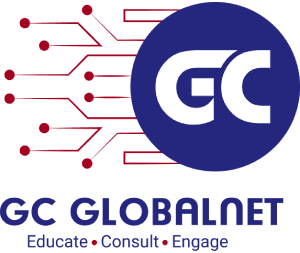Twitter Feed
Great Leaders Are Ambidextrous, Are You?
By: Melvin Greer Managing Director, Greer Institute There are many important characteristics of great leaders. Team players, good listeners and visionary are clear hallmarks. But being ambidextrous is required now…
Cloud Computing Advantages and Disadvantages
What is Cloud Computing & what are its advantages & disadvantages. Join us for this installment of our Technical Insight series as expert Learning Tree instructor Kevin Jackson examines the…
Ingram Micro Honors Veterans with a $10,000 Gift to Veterans 360
On Veteran’s Day, hundreds of military veterans, active-duty service members and retirees were recognized and celebrated along with family members at the third annual Ingram Micro Veterans Day ceremonies held…
What Are You Waiting For? The Cloud Era is HERE!
by Kevin L. Jackson (This post first appeared at https://blog.learningtree.com) The revolutionary business aspects of cloud excite me every day, but the business diversity is even more exciting. This fact…
Schizophrenic About Cloud?
By Kevin L. Jackson This week Dell released its first Global Technology Adoption Index (GTAI). This survey of more than 2,000 global organizations took a close look at how organizations…
Why You Need to Pay Attention to Cloud Computing
(This post was originally published by Learning Tree International https://blog.learningtree.com/why-you-need-to-pay-attention-to-cloud-computing/ ) The adoption of cloud computing is revolutionizing today’s business. This trend has also elevated the importance of IT and…
Thriving in a Cloud, Big Data, Mobility and Security World
“The next generation of technology solutions will transform lives, businesses and economies.” This is the theme at this year’s Dell World opening keynote and this view is supported by Gartner’s…
Vets360 Founder Rick Collins Being Honored at the ‘Champions’ Leadership Conference
Veteran’s 360 and Rick Collins, Founder & Executive Director of Vets 360, Inc., are being honored at this year’sChampions Leadership, and Research Conference™ . This event, November 6th-7th, 2014 at…
“Cloud Musings” Joins Dell Content Provider Network
Cloud Musings, a GovCloud Network Property, is proud and honored to announce that we will now be serving over 3 Million Dell Community online daily viewers. Our content will focus…
Grounding the Cloud: Basics and Brokerage
“Picture Ben Franklin attempting to harness energy from a lightning-filled sky. The key tied to his kite was the middleman between electricity and the ground. This book details how using…
- Increased employee mobility (63%), satisfaction (56%) and productivity (55%) dominate as the top drivers of BYOD. These employee related drivers are considered more important than reduced costs (47%).
- Security (39%) and employee privacy (12%) are the biggest inhibitors of BYOD adoption.
- 20% of surveyed organizations have suffered a mobile security breach, primarily driven by malware and malicious WiFi.
- Security threats to BYOD impose heavy burdens on organizations’ IT resources (35%) and help desk workloads (27%).
- Despite increasing mobile security threats, data breaches and new regulations, only 30% of organizations are increasing security budgets for BYOD in the next 12 months and 37% have no plans to change their security budgets.
- 72% – Data leakage/loss
- 56% – Unauthorized access to company data and systems
- 54% – Downloading of unsafe apps or content
- 52% – Malware
- 50% – Lost or stolen devices
- 49% – Vulnerability exploitation
- 48% – Lack of control on endpoint security
- 39% – Infrequent software updates
- 38% – Compliance
1. Create your policy before procuring technology: To effectively use mobile device management (MDM) technology for employee owned devices Policy must precede technology. Also note that these policies will have broad corporate-wide implications for IT, HR, legal, and security.
- Mobile device management
- Application security assessments
- Application testing services
- Application source code security assessments; and
- Embedded device security.
This post was brought to you by IBM Global Technology Services. For more content like this, visit ITBizAdvisor.com.
( Thank you. If you enjoyed this article, get free updates by email or RSS – © Copyright Kevin L. Jackson 2017)
Cloud Computing
- CPUcoin Expands CPU/GPU Power Sharing with Cudo Ventures Enterprise Network Partnership
- CPUcoin Expands CPU/GPU Power Sharing with Cudo Ventures Enterprise Network Partnership
- Route1 Announces Q2 2019 Financial Results
- CPUcoin Expands CPU/GPU Power Sharing with Cudo Ventures Enterprise Network Partnership
- ChannelAdvisor to Present at the D.A. Davidson 18th Annual Technology Conference
Cybersecurity
- Route1 Announces Q2 2019 Financial Results
- FIRST US BANCSHARES, INC. DECLARES CASH DIVIDEND
- Business Continuity Management Planning Solution Market is Expected to Grow ~ US$ 1.6 Bn by the end of 2029 - PMR
- Atos delivers Quantum-Learning-as-a-Service to Xofia to enable artificial intelligence solutions
- New Ares IoT Botnet discovered on Android OS based Set-Top Boxes