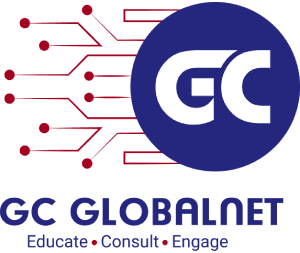Twitter Feed
EITAGlobal and Cloud Expert Kevin L. Jackson Team To Deliver Business Focused Cloud Computing Training
Today I am announcing my partnership with EITAGlobal to produce and deliver a series of business focused training webinars on cloud computing. Headquartered in Fremont, California, EITAGlobal is a continuing professional…
NRRC Video Series – Video 6 : Telos Demonstrates Cloud-based Communications System
In September, the NCOIC delivered the Geospatial Community Cloud (GCC) demonstration. Sponsored by the National Geospatial-Intelligence Agency, this demonstration showed how an interoperable, hybrid-cloud operating environment can be quickly enabled…
NRRC Video Series – Video 5 : Boeing Ozone Dashboards for Emergency Management
In September, the NCOIC delivered the Geospatial Community Cloud (GCC) demonstration. Sponsored by the National Geospatial-Intelligence Agency, this demonstration showed how an interoperable, hybrid-cloud operating environment can be quickly enabled…
Proud To Be Joining Veterans 360 and Cloud for Vets!
Today I’m proud and honored to announce my appointment to the Board of Advisors for Veterans 360. Their mission is to provide young, recently-separated combat veterans with a program of…
Take Charge, Lead Change, Do Cloud Right!
The theme for next week’s Gartner Data Center conference, “Taking Charge, Leading Change — Your I&O Transformation Can’t Wait”, is a real wake up call for today’s I&O leaders. Gartner’s…
Cloud Computing at the Potomac Officer’s Club
Across the Federal IT landscape, terms like “cloud”, “cloud computing” and Software as a service (SaaS) are at the center of a seismic shift by the agencies away from building…
NRRC Video Series – Video 2 : Building the Cloud Infrastructure
In September, the NCOIC delivered the Geospatial Community Cloud (GCC) demonstration. Sponsored by the National Geospatial-Intelligence Agency, this demonstration showed how an interoperable, hybrid-cloud operating environment can be quickly enabled…
NRRC Video Series – Video 1 : Introduction and Overview
In September, the NCOIC delivered the Geospatial Community Cloud (GCC) demonstration. Sponsored by the National Geospatial-Intelligence Agency, this demonstration showed how an interoperable, hybrid-cloud operating environment can be quickly enabled…
NCOIC To Rollout Open Process for Creating Secure, Hybrid IT Computing Environments
Network Centric Operations Industry Consortium to offer capability to organizations that seek to combine traditional and cloud infrastructures for greater efficiency and mission success WASHINGTON-November 19, 2013-Next month, the Network…
So what kind of consultant are you?
Yesterday over lunch, a good friend of mine from the Limelight Marketing Group and I started talking about my recent transition. As you can imagine being in the DC metro…
- Increased employee mobility (63%), satisfaction (56%) and productivity (55%) dominate as the top drivers of BYOD. These employee related drivers are considered more important than reduced costs (47%).
- Security (39%) and employee privacy (12%) are the biggest inhibitors of BYOD adoption.
- 20% of surveyed organizations have suffered a mobile security breach, primarily driven by malware and malicious WiFi.
- Security threats to BYOD impose heavy burdens on organizations’ IT resources (35%) and help desk workloads (27%).
- Despite increasing mobile security threats, data breaches and new regulations, only 30% of organizations are increasing security budgets for BYOD in the next 12 months and 37% have no plans to change their security budgets.
- 72% – Data leakage/loss
- 56% – Unauthorized access to company data and systems
- 54% – Downloading of unsafe apps or content
- 52% – Malware
- 50% – Lost or stolen devices
- 49% – Vulnerability exploitation
- 48% – Lack of control on endpoint security
- 39% – Infrequent software updates
- 38% – Compliance
1. Create your policy before procuring technology: To effectively use mobile device management (MDM) technology for employee owned devices Policy must precede technology. Also note that these policies will have broad corporate-wide implications for IT, HR, legal, and security.
- Mobile device management
- Application security assessments
- Application testing services
- Application source code security assessments; and
- Embedded device security.
This post was brought to you by IBM Global Technology Services. For more content like this, visit ITBizAdvisor.com.
( Thank you. If you enjoyed this article, get free updates by email or RSS – © Copyright Kevin L. Jackson 2017)
Cloud Computing
- CPUcoin Expands CPU/GPU Power Sharing with Cudo Ventures Enterprise Network Partnership
- CPUcoin Expands CPU/GPU Power Sharing with Cudo Ventures Enterprise Network Partnership
- Route1 Announces Q2 2019 Financial Results
- CPUcoin Expands CPU/GPU Power Sharing with Cudo Ventures Enterprise Network Partnership
- ChannelAdvisor to Present at the D.A. Davidson 18th Annual Technology Conference
Cybersecurity
- Route1 Announces Q2 2019 Financial Results
- FIRST US BANCSHARES, INC. DECLARES CASH DIVIDEND
- Business Continuity Management Planning Solution Market is Expected to Grow ~ US$ 1.6 Bn by the end of 2029 - PMR
- Atos delivers Quantum-Learning-as-a-Service to Xofia to enable artificial intelligence solutions
- New Ares IoT Botnet discovered on Android OS based Set-Top Boxes