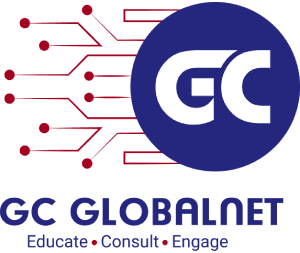Twitter Feed
Animoto = Automated Imagery PED
Over the past two days, I’ve spent quite a bit of time with Stevie Clifton, Co-founder & CTO of Animoto. Besides being one of the coolest things I’ve seen in…
World Summit of Cloud Computing 2008
Video by Animoto using cloud computing technology. (Done in 20 minutes for free)!! Follow me at https://Twitter.com/Kevin_Jackson
2008 World Summit of Cloud Computing
After a uneventful trip , I’m now in Israel for the World Summit. With over 500 people expected to attend, it promises to be an exciting time. Unfortunately, I arrived…
CloudCamp Federal ’08
| Get your Presentation Pack Follow me at https://Twitter.com/Kevin_Jackson
NCOIC Cloud Working Group
The NCOIC will be holding a cloud computing working group on December 10th during plenary session in Costa Mesa, CA. The session focus will be “Requirements for Enterprise Cloud Computing”.…
Cloud Computing vs. Cloud Services
In September, Frank Gens provided an excellent overview of the the new “Cloud Computing Era”. In preparing for an upcoming talk, I re-read the post and found myself appreciating it…
Inaugural “Inside the Cloud” Survey
Appistry and CloudCamp recently released results from the first “Inside the Cloud” survey. Key takeaways were: Amazon perceived as cloud leader, with twice as many votes as Google Infrastructure providers…
FIAC Presentation Mentions Cloud Computing
At the recent Federal Information Assurance Conference, Bob Gourley, CTO Crucial Point LLC, and former Defense Intelligence Agency CTO, recently provided his views on the state of Federal IT. His cloud…
Sun Cloud Czar
Earlier this week it was announced that, Sun, Senior Vice President, Dave Douglas, was appointed to lead the Company’s cloud computing efforts. A JDJ Article also stated that, in addition to becoming Sun’s…
- Increased employee mobility (63%), satisfaction (56%) and productivity (55%) dominate as the top drivers of BYOD. These employee related drivers are considered more important than reduced costs (47%).
- Security (39%) and employee privacy (12%) are the biggest inhibitors of BYOD adoption.
- 20% of surveyed organizations have suffered a mobile security breach, primarily driven by malware and malicious WiFi.
- Security threats to BYOD impose heavy burdens on organizations’ IT resources (35%) and help desk workloads (27%).
- Despite increasing mobile security threats, data breaches and new regulations, only 30% of organizations are increasing security budgets for BYOD in the next 12 months and 37% have no plans to change their security budgets.
- 72% – Data leakage/loss
- 56% – Unauthorized access to company data and systems
- 54% – Downloading of unsafe apps or content
- 52% – Malware
- 50% – Lost or stolen devices
- 49% – Vulnerability exploitation
- 48% – Lack of control on endpoint security
- 39% – Infrequent software updates
- 38% – Compliance
1. Create your policy before procuring technology: To effectively use mobile device management (MDM) technology for employee owned devices Policy must precede technology. Also note that these policies will have broad corporate-wide implications for IT, HR, legal, and security.
- Mobile device management
- Application security assessments
- Application testing services
- Application source code security assessments; and
- Embedded device security.
This post was brought to you by IBM Global Technology Services. For more content like this, visit ITBizAdvisor.com.
( Thank you. If you enjoyed this article, get free updates by email or RSS – © Copyright Kevin L. Jackson 2017)
Cloud Computing
- CPUcoin Expands CPU/GPU Power Sharing with Cudo Ventures Enterprise Network Partnership
- CPUcoin Expands CPU/GPU Power Sharing with Cudo Ventures Enterprise Network Partnership
- Route1 Announces Q2 2019 Financial Results
- CPUcoin Expands CPU/GPU Power Sharing with Cudo Ventures Enterprise Network Partnership
- ChannelAdvisor to Present at the D.A. Davidson 18th Annual Technology Conference
Cybersecurity
- Route1 Announces Q2 2019 Financial Results
- FIRST US BANCSHARES, INC. DECLARES CASH DIVIDEND
- Business Continuity Management Planning Solution Market is Expected to Grow ~ US$ 1.6 Bn by the end of 2029 - PMR
- Atos delivers Quantum-Learning-as-a-Service to Xofia to enable artificial intelligence solutions
- New Ares IoT Botnet discovered on Android OS based Set-Top Boxes